In an era where artificial intelligence is rapidly enhancing technology and workflow efficiency, pioneering tools like GitHub coupled with breakthrough AI models like GPT-3 hold promising potential. This discussion dives deep into understanding the intricate mechanisms of GitHub workflows and how they can be powerful tools for automatically managing and accomplishing tasks in any project hosted on this platform.
We will further delve into GPT3, highlighting its stature as a leading AI language model and discussing the capabilities it holds in automating tasks. The convergence of GitHub and GPT-3 opens up a new world of interfacing, enabling automation like never seen before. It is time we unpack this technological amalgamation and explore how to effectively utilize GPT-3 to automate GitHub workflows, including scripting, testing, and deploying these workflows in real projects.
Understanding GitHub workflows
Table of Contents
- 1 Understanding GitHub workflows
- 1.0.1 Introduction: Unleashing the Power of GitHub Workflows with GPT-3
- 1.0.2 Understanding GitHub Workflows: Securing the Building Blocks of Your Project
- 1.0.3 Benefits of GitHub Workflows: Breaking Away from Manual Tasks
- 1.0.4 Incorporating GPT-3 in GitHub Workflows: Leading the Charge in Automation
- 1.0.5 Automating GitHub Workflows with GPT-3: Turning Vision into Reality
- 1.0.6 Conclusion: Harnessing the Power of Automation
- 2 Basics of GPT-3
- 3 Integrating GPT-3 with GitHub
- 4 Building Automated GitHub Workflows with GPT-3
Introduction: Unleashing the Power of GitHub Workflows with GPT-3
The world of software development is continuously evolving, with GitHub being at the forefront of many code repositories. However, to truly unlock the potential of this tool, it’s crucial to understand GitHub workflows and how they can be automated. GitHub actions are an intricate part of the workflows and they can provide a seamless way to automate your development tasks, test your code, and even deploy your applications into production.
Understanding GitHub Workflows: Securing the Building Blocks of Your Project
Essentially, a GitHub workflow is a configurable automated process that you can set up in your repository to build, test, package, release or deploy any project on GitHub. These workflows, made up of one or more jobs, can be run on certain events such as pull requests, merges, or even during a certain time of day. This customizable nature automates how your projects are run, tested, and deployed, minimizing the opportunity for human error and freeing up valuable time.
Benefits of GitHub Workflows: Breaking Away from Manual Tasks
The potential of GitHub workflows is in their capacity for automation. Not only can this save time by eliminating manual tasks, but it also increases the repeatability of those tasks. Glossing over repetitive, laborious manual work allows for more focus on actual coding and problem-solving, which is the true essence of a software engineer’s work.
More than just a convenience, automated workflows can extensively contribute to the overall quality of a project. With these, developers can automate testing frameworks before their code integrates, reducing the occurrence of bugs in the live environment.
Incorporating GPT-3 in GitHub Workflows: Leading the Charge in Automation
GPT-3, short for Generative Pretrained Transformer 3, is a language prediction model developed by OpenAI. The integration of GPT-3 in Github workflows can be beneficial for several automation tasks. For instance, GPT-3 can assist in codifying best practices, like linting Python code, converting comments into code, or even creating documentation.
GPT-3 has the ability to understand patterns from a large set of data and make sophisticated predictions based on this. Consequently, it can learn the specifics of your codebase and suggest workflow changes based on the project’s needs, hence making automation smarter and more efficient.
Automating GitHub Workflows with GPT-3: Turning Vision into Reality
To start automating GitHub workflows with GPT-3, the first step is incorporating it into your existing workflows. This can be done by creating a job in a GitHub action that interacts with an AI model. For example, you could have a job whose responsibility is to transform design documents into rudimentary code structures by leveraging the text-based prediction capabilities of GPT-3.
Moreover, you can configure these automated tasks to run on different triggers such as when some code is pushed to your repository or a pull request is opened, thus incorporating GPT-3 into your project lifecycle and boosting your development efforts.
Conclusion: Harnessing the Power of Automation
In a digitally evolving world, understanding GitHub workflows and their automation is no longer just a luxury, but rather a must-have skill for professionals. The amalgamation of GitHub workflows and powerful AI models like GPT-3 have opened new avenues in automating tasks, reducing manual work, optimizing performance, and ultimately, making software development more efficient, robust, and FUN.
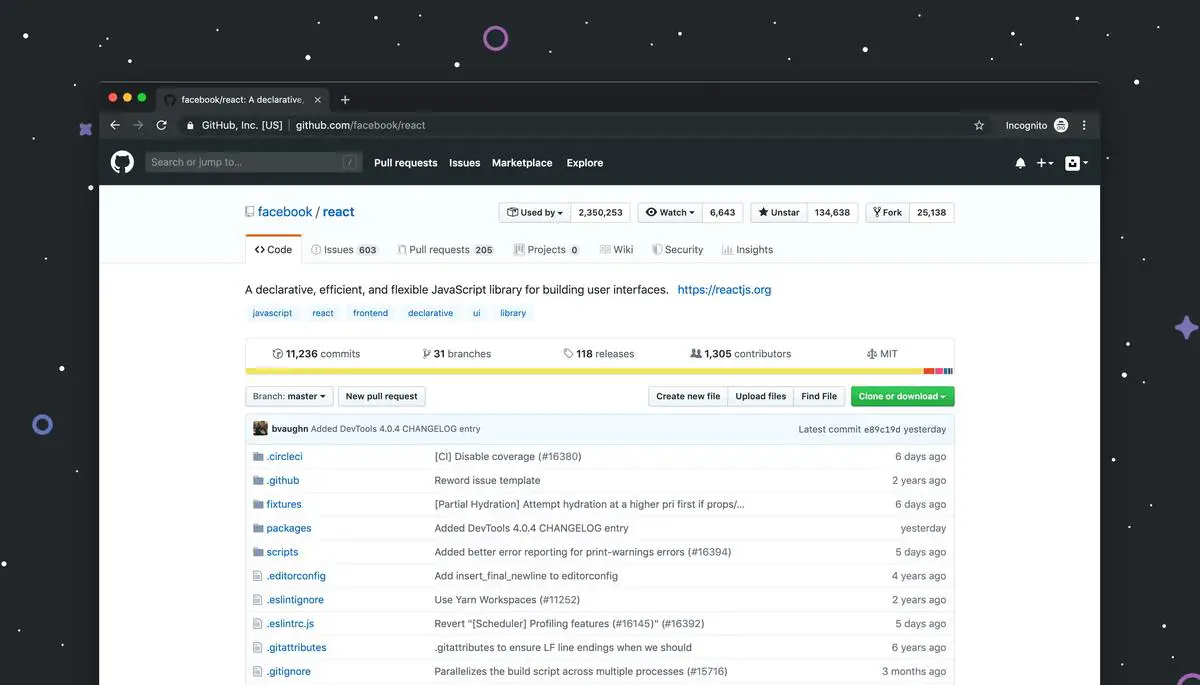
Photo by lukechesser on Unsplash
Basics of GPT-3
Introduction: Automation Revolution with GPT-3
OpenAI’s GPT-3 (Generative Pre-trained Transformer 3) is one of the leading artificial intelligence (AI) language models available today. Its ability to understand context, synthesize language, and perform tasks without explicit instructions has given it robust applications in numerous fields. One such application is automating tasks on GitHub, the software development platform.
What Makes GPT-3 Unique?
GPT-3 distinguishes itself in significant ways from its predecessors. The model has 175 billion machine learning parameters, whereas GPT-2, its predecessor, only had 1.5 billion. The generative aspect of the model allows GPT-3 to produce human-like text by learning and predicting subsequent words or phrases. Moreover, this AI model is capable of fine-tuning itself based on the instructions it receives, which makes it tremendously adaptable and versatile.
Due to its unique text generation ability, GPT-3 doesn’t just predict the next word in a sentence – it formulates a coherent response. The AI model uses the input text’s context to generate an appropriate answer, which makes it suitable for tasks like answering questions, translation, summarization, and even creative writing tasks like poetry and storytelling.
Automating GitHub Workflows with GPT-3
GPT-3’s power and success lie in its deep learning capabilities, which harbor a wealth of application in automation tasks, including workflows on GitHub. It can automate multiple processes – from populating README files to answering queries and auto-generating code, enhancing developer productivity along the way.
One of GPT-3’s strengths in automating workflows is its ability to communicate with other tools, interpret natural language commands, and execute complex instructions. For instance, developers can use GPT-3 to generate code based on natural language descriptions or to auto-complete sections of code, thus accelerating development cycles.
Leveraging GPT-3 for Issue Resolution
GitHub’s primary use comes from sharing and collaborating on code. Frequently, developers encounter issues or bugs. GPT-3 can help automate the resolution process by understanding the problem’s context, decomposing it into smaller tasks, suggesting probable solutions, or even writing patches to rectify the problem.
Closing Remarks: Transforming the Landscape
In effect, GPT-3 has the potential to transform the way we interact with technology profoundly. It invigorates automation, not just in software development but any area that requires intricate understanding and manipulation of language. Moreover, its application is only limited by our imagination and our ability to translate complex tasks into a format the model understands. Consequently, GPT-3’s role in automating GitHub workflows serves as a harbinger of the future – AI underpinning and enhancing human activity in unprecedented ways.
Integrating GPT-3 with GitHub
Background: The Importance of GPT-3 in Enhancing GitHub Workflows
OpenAI’s GPT-3 has changed the landscape of Artificial Intelligence with its extraordinary language generation capability. It can create human-like text with impressive coherence and relevance. Given its tremendous potential, it holds the promise to transform the automation workflows of GitHub, a web-based platform used by developers for version control and collaboration.
GitHub, primarily used to host code, is a vital tool for programmers worldwide. By integrating it with GPT-3, developers can automate processes such as pushing commits, handling pull requests, and performing other tasks. Here, we’ll explore the interface that allows GPT-3 to communicate with GitHub.
Extracting Credentials: Setting up API Tokens
Firstly, you would need to set up GitHub credentials for API access.
- Go to the GitHub website.
- In the top right corner, click on your profile photo, then click on “Settings”.
- In the left sidebar, click on “Developer settings”.
- Click “Personal access tokens” and then hit “Generate new token”.
- Give your token a descriptive name, set the expiration as per your requirement, and select the permissions based on your needs.
- Click “Generate token”.
- After generation, make sure to copy your token somewhere safe as GitHub only shows it once.
Do keep in mind that these tokens are to be handled securely, and should not be exposed to public interfaces.
Creating a GPT-3 Model
Next, create a GPT-3 Model, which will serve as a command handler that responds to user commands.
from openai import GPT3Client
gpt3_client = GPT3Client(
api_key=”,
model_name=’text-davinci-003′,
)
The GPT3Client will interact with OpenAI API. You need to have your API Key from OpenAI, and ‘text-davinci-003’ is the most potent model that can be used.
Interfacing GitHub with GPT-3
With GitHub credentials and GPT-3 model in place, you can initiate communication between GPT-3 and Github.
Connecting with Github:
from github import Github
g = Github(“”)
repo = g.get_user().get_repo(“”)
Here, <github_token> is your personal access token from GitHub, and <repo_name> represents your repository’s name.
Now, GPT-3 can push commits, handle pull requests, and do many more tasks. Depending on what you wish to do, appropriate APIs of the Github Python package can be used.
For instance, to create a file in the repository:
repo.create_file("file_path", "commit_message", "file_content")
Here, file_path indicates the path where you wish to create a new file, commit_message is your commit message, and file_content represents the content you wish to put in your file.
From here, the possibilities are endless. You can create AI bots that review code, automatically merge pull requests after assessment, and so on. All of this happens by instructing the gpt3_client to interact with the Github API client.
Integrating GPT-3 with GitHub will not only improve productivity but also induce creativity by introducing divergent ways of solving complex programming tasks.
This subject is extensive, and this guide serves as a starting point. It’s encouraged to refer to the OpenAI’s and Github’s exhaustive documentation, additional learning materials, and community forums to explore further possibilities of this powerful interface.
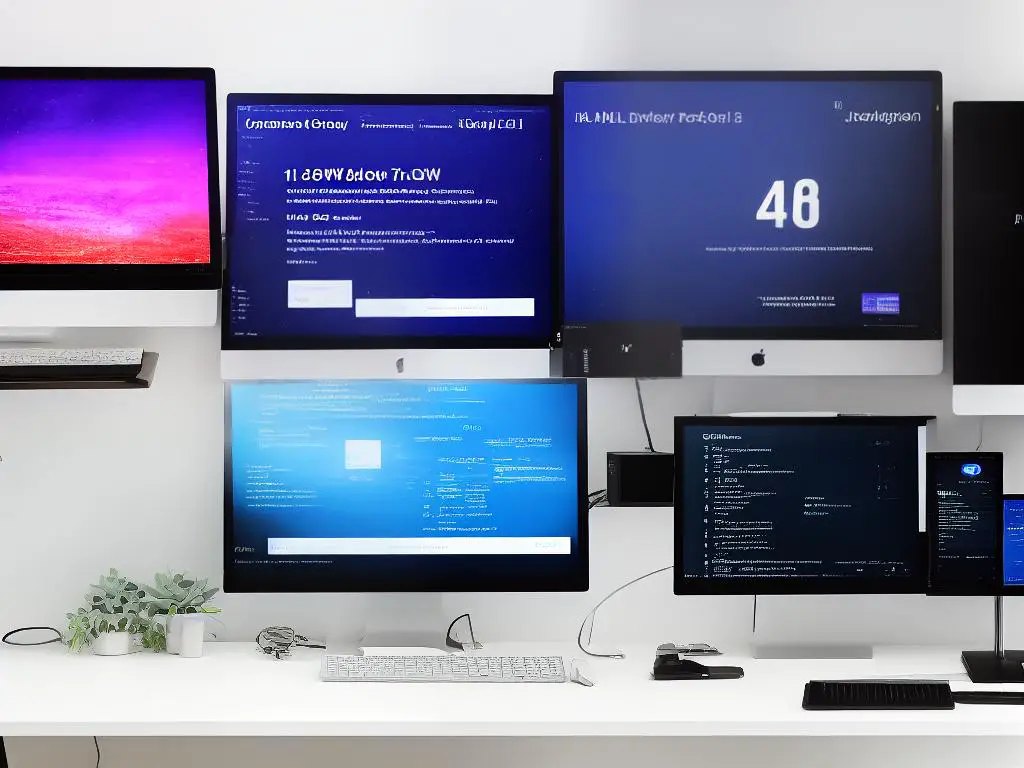
Building Automated GitHub Workflows with GPT-3
Introduction: The Power of Automating GitHub with GPT-3
OpenAI’s GPT-3 is a state-of-the-art language processing AI model with 175 billion machine learning parameters. Its impressive capability to comprehend, generate, and translate text can be leveraged in a broad range of applications – from crafting emails to automating workflows. Specifically, GPT-3’s interaction with the GitHub platform opens up a new, dynamic arena for developers to automate their operations, streamline project collaboration, and improve overall productivity.
Automating GitHub workflows with GPT-3 involves using the model to create scripts and commands, perform tests, and deploy workflows. These processes can significantly enhance efficiency, especially when handling large or multiple projects.
Steps to Automating GitHub Workflows with GPT-3
- Establish GPT-3 Integration with GitHub:
To initiate the automation process, the first step is to integrate GPT-3 with GitHub. You need access to the GPT-3 API, which can be requested on OpenAI’s official website. Once you gain access, you can integrate the API into your GitHub platform by appropriately setting the API keys and tokens. - Create Scripts with GPT-3:
With the GPT-3 API integrated into GitHub, your next step is to automate the creation of scripts. You can use GPT-3’s English language modeling to generate the scripts, which can be either simple or complex, depending on the needs of your project. Notably, GPT-3 can learn from its mistakes and improve its generation of scripts over time. - Testing Scripts with GPT-3:
After creating the scripts, the next phase is to test their functionality. GPT-3 can automate this testing process by generating appropriate test cases based on the created scripts and running them to affirm their effectiveness. The model’s large parameter set and deep learning capabilities ensure the generation of comprehensive and accurate test cases. - Deploying the Workflows:
Once the scripts have been tested and refined, GPT-3 can be used to automate their deployment. Leveraging GPT-3, you can automate the process of compiling, building, and deploying your GitHub workflows, establishing an efficient CI/CD pipeline. - Monitoring and Continuous Improvement:
Post-deployment, the role of GPT-3 does not just end. It can assist with monitoring the performance of your workflows. GPT-3 can read incoming data, learn from it, and continuously refine your workflows based on insights gathered over time.
Conclusion: Transforming GitHub Workflows with GPT-3
The integration of GPT-3 and GitHub presents an effective path to automating workflow processes. The capabilities of GPT-3 — from creating and testing scripts to deploying and monitoring workflows — can transform how you manage your GitHub projects. As with any AI application, continuous learning and improvement form a crucial part of the process, and GPT-3 handles this admirably.
Automating GitHub workflows with GPT-3 brings your operations to the next level by elevating efficiency, enhancing scalability, and promoting a more intuitive and productive project environment. Through these steps, you’ll be one step closer to harnessing the full power of AI in software development.
Remember, advancements and innovations never stop in the field of technology—and neither should you. Keep learning, keep experimenting, and keep pushing the boundaries of what you can achieve with GPT-3 and GitHub.

As we have journeyed through the vast cloud of GitHub integration with GPT-3, we’ve witnessed the revolutionary potential these two technologies can provide. Whether it’s pushing commits, handling pull requests, or performing other critical tasks, GPT-3 is able to undergo a robust interaction with GitHub, empowering users with efficient and state-of-the-art tooling for automation.
Moreover, we’ve stepped beyond theory to understand how this knowledge can be utilized in real-world projects, where scripting, testing, and deployment pave the way for seamless automation. No doubt, the intersection of these technologies fosters innovation.
But, the greatest value lies in our ability to adapt and employ these tools to refine, optimize, and automate our digital workflows, truly harnessing the transformative power of GPT-3 and GitHub for a future of possibilities.
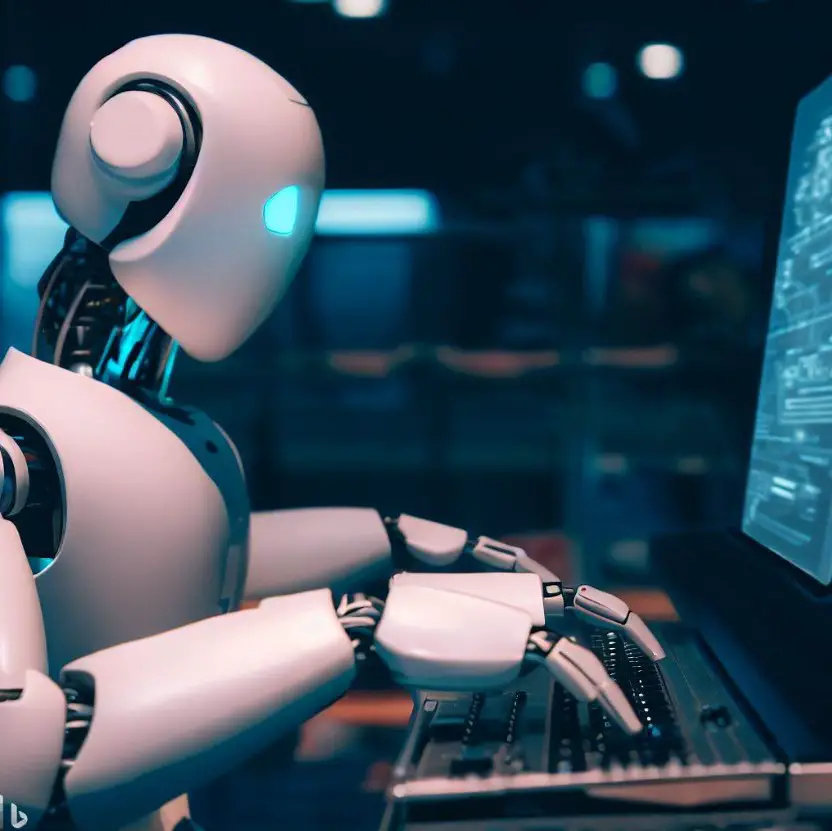
I’m Dave, a passionate advocate and follower of all things AI. I am captivated by the marvels of artificial intelligence and how it continues to revolutionize our world every single day.
My fascination extends across the entire AI spectrum, but I have a special place in my heart for AgentGPT and AutoGPT. I am consistently amazed by the power and versatility of these tools, and I believe they hold the key to transforming how we interact with information and each other.
As I continue my journey in the vast world of AI, I look forward to exploring the ever-evolving capabilities of these technologies and sharing my insights and learnings with all of you. So let’s dive deep into the realm of AI together, and discover the limitless possibilities it offers!
Interests: Artificial Intelligence, AgentGPT, AutoGPT, Machine Learning, Natural Language Processing, Deep Learning, Conversational AI.


