Welcome to the exciting world of GPT Code Examples (Generative Pre-trained Transformer) models, their architecture, and history. As you delve into this groundbreaking technology, we will guide you through the various GPT versions, including GPT-2 and GPT-3, and provide insights into their differences and improvements.
Get ready to set up your environment, tokenize and preprocess text data, fine-tune GPT models, generate text, apply GPT models to various NLP tasks, deploy, optimize, and explore ethical considerations and limitations. Let’s embark on this illuminating journey together!
Introduction to GPT Code Examples
Table of Contents
- 1 Introduction to GPT Code Examples
- 2 History of GPT:
- 3 What is GPT?
- 4 The Transformer Architecture:
- 5 GPT Architecture:
- 6 Applications of GPT:
- 7 GPT Variants
- 8 1. Understand the similarities between GPT-2 and GPT-3
- 9 2. Explore the key differences and improvements in GPT-3
- 10 3. Investigate prominent use cases of GPT-2 and GPT-3
- 11 4. Analyze the limitations and concerns surrounding GPT-2 and GPT-3
- 12 Setting Up a GPT Environment:
- 13 Tokenization and Preprocessing of GPT Examples
- 14 Introduction:
- 15 Requirements:
- 16 Step 1: Import the Transformers library
- 17 Step 2: Choose the GPT model and tokenizer
- 18 Step 3: Instantiate the tokenizer and load pre-trained weights
- 19 Step 4: Preprocess and tokenize text data
- 20 Step 5: Prepare the input for GPT models
- 21 Conclusion:
- 22 Fine-tuning GPT Models: Understanding the Process and Techniques
- 22.1 1. Choose the right GPT model:
- 22.2 2. Prepare your dataset:
- 22.3 3. Select or modify the GPT model architecture:
- 22.4 4. Choose a training strategy:
- 22.5 5. Fine-tuning the model:
- 22.6 6. Save and evaluate the model:
- 22.7 7. Implement early stopping (optional):
- 22.8 8. Perform model ensembling (optional):
- 22.9 Text Generation
- 23 Introduction:
- 24 Prerequisites:
- 25 Step 1: Installing Necessary Libraries
- 26 Step 2: Loading a Pre-trained GPT Model
- 27 Step 3: Basic Text Generation
- 28 Step 4: Controlling Text Generation
- 29 Step 5: Generate Multiple Sequences
- 30 Conclusion:
- 31 Using GPT for NLP Tasks
- 32 In conclusion,
- 33 Title: Deploying GPT Models and Integrating Them into Web Applications or Conversational AI Systems
- 34 Optimization and GPT Performance Tuning
- 35 Introduction to Ethical Considerations and Limitations
Introduction to GPT (Generative Pre-trained Transformer)
In this tutorial, we will provide you with an introduction to GPT, its history, architecture, and the reasoning behind its development. As industry experts, it is essential to have a deep understanding of the GPT model, which has transformed the landscape of natural language processing (NLP).
History of GPT:
- GPT was first introduced by OpenAI in 2018, with the release of GPT (Generative Pre-trained Transformers) which aimed at improving pre-training and fine-tuning of transformer models.
- GPT-2 was released in 2019, featuring a larger model size and improved text generation capabilities. It generated significant excitement as well as concerns over its misuse in generating fake news or propaganda.
- GPT-3, the most recent and powerful iteration, was released in 2020. It boasts 175 billion parameters, and its impressive language generation capabilities have shown significant improvements in tasks like translation, summarization, question-answering, and more.
What is GPT?
- GPT is a deep learning model designed for NLP tasks, using the transformer architecture as its base.
- It is pre-trained on a large corpus of text data and can be fine-tuned to perform various specific tasks.
- It is a generative model, which means it generates text by predicting the next word in a sequence, given the context.
The Transformer Architecture:
- The transformer architecture, proposed by Vaswani et al. in 2017, is the foundation of the GPT model.
- It introduces the concepts of self-attention and positional encoding to model the dependencies between words while maintaining parallelization capabilities.
- This architecture allows the model to efficiently capture long-range dependencies in the text, thus proving highly effective for NLP tasks.
GPT Architecture:
- GPT is based on the decoder part of the original transformer architecture, excluding the encoder.
- It uses a masked self-attention mechanism, which prevents the transformer from peeking into future tokens during training.
- It employs positional encoding to incorporate information about a token’s position in a sequence.
- The model is pre-trained using unsupervised learning on a massive corpus of text data. This training helps the model learn grammar, sentence structures, facts, and some level of reasoning.
- After pre-training, GPT is fine-tuned on specific downstream tasks using supervised learning, which helps the model learn task-specific patterns and structures.
Applications of GPT:
- GPT has shown great success in various NLP tasks, including but not limited to:
- Text generation and completion
- Sentiment analysis
- Summarization
- Machine translation
- Question-answering
- Conversational agents (e.g., chatbots)
In conclusion, understanding the GPT model, its architecture, and its history is crucial to grasp its impact on NLP tasks. By learning and experimenting with GPT, you will be better equipped to tackle complex language-related problems and develop innovative solutions in AI-driven industries.
GPT Variants
Introduction to GPT Variants
Generative Pre-trained Transformer (GPT) models, developed by OpenAI, are state-of-the-art language models that boast a wide range of applications, from machine translation to chatbot development. In this guide, we will explore the differences and improvements in the GPT-2 and GPT-3 models, providing insights into their capabilities and advancements.
1. Understand the similarities between GPT-2 and GPT-3
Before diving into their differences, it’s essential to understand the core features shared by both GPT-2 and GPT-3:
- a. Both models employ the Transformer architecture, which enables them to handle sequential data more effectively and with greater parallelism.
- b. Both models utilize a method called “unsupervised pre-training” to learn language patterns from massive textual data.
- c. They are capable of generating high-quality text based on a given context, making them useful for various applications like automated content generation and conversation systems.
2. Explore the key differences and improvements in GPT-3
When comparing GPT-3 to GPT-2, we can observe some notable differences and improvements:
- a. Model Size: One of the primary distinctions is the model size. GPT-3 has 175 billion parameters, which is considerably larger than GPT-2’s 1.5 billion parameters. As a result, GPT-3 demonstrates superior language understanding and generation capabilities.
- b. Language Understanding: GPT-3 showcases a significant improvement in its ability to understand and generate contextually accurate text. Due to its immense size, GPT-3 can capture more complex language structures and information, allowing it to understand context better and generate more coherent responses.
- c. Few-shot learning: GPT-3 can learn new tasks quickly with only a few examples, known as few-shot learning. This capability allows it to adapt to new tasks more efficiently than GPT-2, which often requires additional fine-tuning.
3. Investigate prominent use cases of GPT-2 and GPT-3
Some common applications of GPT-2 and GPT-3 include:
- a. Text summarization: Both models can help condense longer text passages into shorter, more concise summaries.
- b. Machine translation: GPT-2 and GPT-3 are capable of translating text between different languages, with GPT-3 demonstrating a higher accuracy rate.
- c. Content generation: Both models can produce high-quality written content for blogs, news articles, and more.
- d. Conversational AI: GPT-3, in particular, has shown promising performance in tasks like chatbot development and virtual assistant implementation due to its better understanding of context.
4. Analyze the limitations and concerns surrounding GPT-2 and GPT-3
Despite their impressive capabilities, GPT-2 and GPT-3 have some limitations:
- a. Model bias: Both GPT-2 and GPT-3 can sometimes produce biased or politically incorrect content, reflecting biases present in the data used to train them.
- b. Lack of factual accuracy: While these models are skilled at generating human-like text, they may sometimes produce inaccurate or factually incorrect information.
- c. Computation and resource requirements: Due to the enormous size of GPT-3, it requires a significant amount of computational power and resources, making it difficult for many researchers and developers to access and utilize the model.
The GPT-2 and GPT-3 models have demonstrated remarkable advancements in natural language processing, making them invaluable assets for various applications.
While GPT-3 introduces notable improvements in terms of model size, language understanding, and few-shot learning, it’s essential to be mindful of their limitations when developing AI-powered solutions. As the field of AI continues to evolve, we can expect even more advanced and capable models in the future.
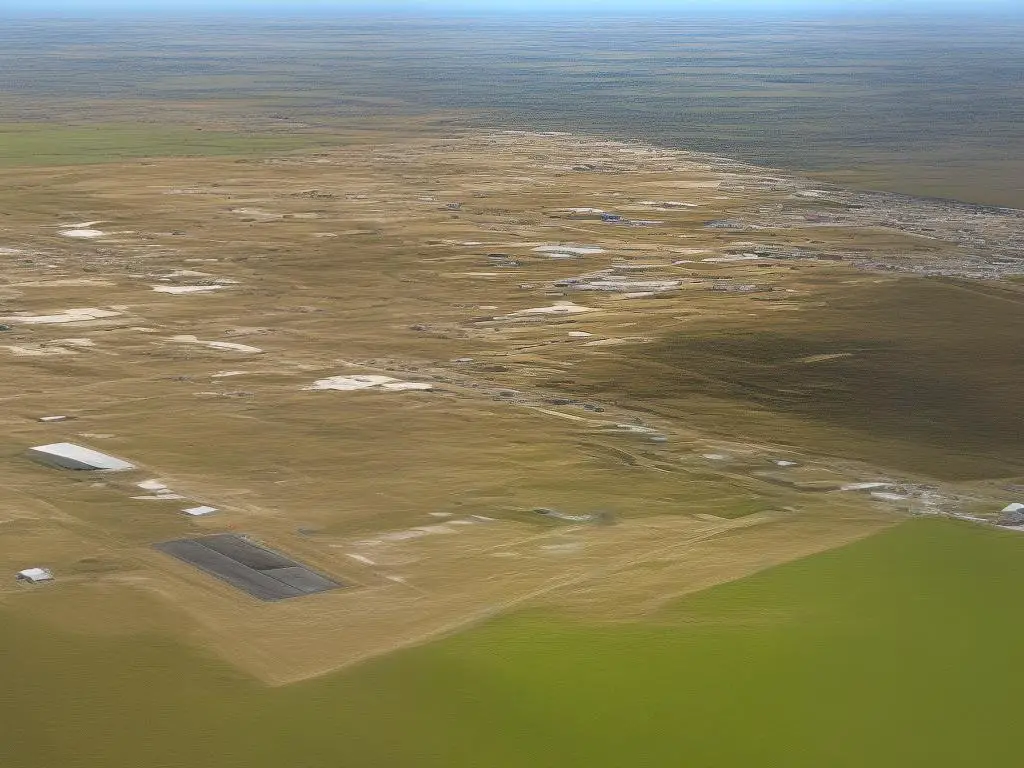
Setting Up a GPT Environment:
Set up and configure the necessary tools, libraries, and frameworks, such as Python, PyTorch, and Transformers library.
1. Install Python:
Go to the official Python website (https://www.python.org/downloads/) and download the latest version of Python compatible with your operating system. Follow the installation instructions provided.
2. Set up a Virtual Environment (optional, but recommended):
To create an isolated environment where you can install specific package versions without affecting your global Python installation, use Python’s built-in `venv` module.
Replace “myenv” with your preferred environment name. Activate the virtual environment:
# On Windows:
myenvScriptsactivate
# On macOS and Linux:
source myenv/bin/activate
3. Install PyTorch:
Go to the official PyTorch website (https://pytorch.org/get-started/locally/) and select the appropriate options for your system configuration in the “Quick Start Locally” section. You should see a command, which you should copy and paste into your terminal or command prompt to install PyTorch.
Note: If you have a compatible GPU, make sure to select the appropriate CUDA version to enable GPU support.
Example command for installing PyTorch with CPU support, no CUDA:
# On Windows:
pip install torch torchvision torchaudio -f https://download.pytorch.org/whl/cpu/torch_stable.html
# On macOS and Linux:
pip3 install torch torchvision torchaudio -f https://download.pytorch.org/whl/cpu/torch_stable.html
4. Install Transformers Library:
The Transformers library provides pre-trained models and tools for natural language processing (NLP) tasks, such as tokenization, translation, and text generation. Install the library using pip:
# On Windows:
pip install transformers
# On macOS and Linux:
pip3 install transformers
5. Install Additional Dependencies (if needed):
Depending on your specific needs and requirements, you may need to install additional packages, such as NumPy, Pandas, or Matplotlib, using pip or pip3.
Example command for installing NumPy, Pandas, and Matplotlib:
# On Windows:
pip install numpy pandas matplotlib
# On macOS and Linux:
pip3 install numpy pandas matplotlib
With these installations, your environment is ready for GPT code examples. Always keep your tools and libraries up-to-date and check the official documentation for each package to learn their latest features and best practices.
Remember to deactivate your virtual environment when you’re done:
deactivate
Tokenization and Preprocessing of GPT Examples
Introduction:
Tokenization and preprocessing are essential steps in the process of training GPT models. In this tutorial, you will learn how to preprocess and tokenize text data for GPT models using the Transformers library. By the end of this tutorial, you should be able to understand the process of tokenization and how to use the tokenizers in the Transformers library for GPT models.
Requirements:
- Python 3.6 or higher
- Transformers library (Install using: `pip install transformers`)
Step 1: Import the Transformers library
First, you will need to import the Transformers library in your Python script. Add the following code to your script:
import transformers
Step 2: Choose the GPT model and tokenizer
The Transformers library provides pre-trained GPT models and their corresponding tokenizers. For this tutorial, we will be using GPT-2, but you can choose other GPT models such as GPT-3 as well. To import the tokenizer, add the following code to your script:
from transformers import GPT2Tokenizer
Step 3: Instantiate the tokenizer and load pre-trained weights
Next, create an instance of the GPT2Tokenizer and load its pre-trained weights by specifying the model name. The most common GPT-2 model is ‘gpt2’, which you can use for this tutorial:
tokenizer = GPT2Tokenizer.from_pretrained('gpt2')
Step 4: Preprocess and tokenize text data
Now, let’s perform tokenization and preprocessing on some example text data. The tokenization process is responsible for splitting the text into sub-strings (called tokens) and converting them to numerical values (called IDs). These IDs are used to feed the data into the GPT model.
sample_text = "This is a simple example to demonstrate tokenization and preprocessing for GPT models."
To tokenize the text, use the `encode` method provided by the tokenizer:
tokenized_text = tokenizer.encode(sample_text)
This will output the corresponding IDs for each token in the text. You can also decode these IDs back to the text using the `decode` method:
decoded_text = tokenizer.decode(tokenized_text)
Step 5: Prepare the input for GPT models
The GPT models expect input data in the form of tensors. The Transformers library provides a method called `prepare_for_model` which takes care of converting the tokenized input to tensors and adding additional information required by GPT models, such as attention masks.
First, create a list of tokenized inputs (in our case, a single sentence). Then, call the `prepare_for_model` method to obtain a dictionary containing the input IDs and attention mask tensors:
input_ids = [tokenized_text]
inputs = tokenizer.prepare_for_model(input_ids)
print(inputs)
Conclusion:
In this tutorial, you learned how to preprocess and tokenize text data using the Transformers library for GPT models. By following these steps, you can now prepare your data for training or inference using GPT models.

Fine-tuning GPT Models
Fine-tuning GPT Models: Understanding the Process and Techniques
GPT (Generative Pre-trained Transformer) models, such as GPT-2 and GPT-3, are powerful language models that have been pretrained on massive amounts of text data. To make these models useful for specific tasks and datasets, you’ll need to fine-tune them. Fine-tuning involves training the model on a smaller, task-specific dataset for a shorter period to generalize the pretrained knowledge to the new dataset.
1. Choose the right GPT model:
Select a suitable GPT model for your task, such as GPT-2 or GPT-3. Each model comes in different sizes, with increasing numbers of parameters, providing a trade-off between performance and computational resources. Smaller models are easier to fine-tune and deploy, while larger models can generate more accurate results.
2. Prepare your dataset:
You’ll need a dataset tailored for the specific task you want the GPT model to perform. This dataset should have input-output pairs (input text and desired target) that reflect the task you want the model to learn.
- Clean and preprocess the data.
- Perform tokenization where you convert text into a numerical format (tokens).
- Create a training and validation split to gauge model performance.
3. Select or modify the GPT model architecture:
Depending on the task, you might need to modify the model architecture. For instance, if you want GPT for a classification task, you’ll need to add a classification head on top of the base GPT model.
4. Choose a training strategy:
Set your training strategy, including the number of training epochs (complete passes through the dataset), batch size (number of training samples processed in one forward/backward pass), learning rate (step size for model updates), and exponential decay (for adjusting the learning rate during training; optional).
5. Fine-tuning the model:
Using a deep learning framework such as TensorFlow or PyTorch, load the GPT model with the pre-trained weights and apply the steps in the training strategy. During training, monitor the validation loss and accuracy to ensure the model is not overfitting.
6. Save and evaluate the model:
After fine-tuning, save the model with the updated weights. Evaluate the model on test data to ensure it performs well on unseen examples. If the model struggles with a subtask, fine-tuning further might help, but remember: overfitting can lead to worse performance on other subtasks.
7. Implement early stopping (optional):
Early stopping can help reduce overfitting by ending the training when the validation loss stops improving. To implement this, set a patience value that determines how many epochs you wait before stopping the training when there is no improvement in validation loss.
8. Perform model ensembling (optional):
If you’re aiming to achieve the best possible performance, consider training multiple models and averaging their predictions. This ensemble approach can sometimes yield better performance than a single model.
In summary, fine-tuning GPT models requires choosing an appropriate model, preparing training data, and training the model with task-specific data. Once fine-tuned, the GPT model should be able to tackle the specific tasks and datasets more effectively.

Text Generation
Introduction:
Text generation utilizing GPT (Generative Pre-trained Transformer) models has transformed natural language processing (NLP). In this tutorial, we will cover how to generate text using GPT models and explore different techniques to control and improve the quality of generated text. By the end of this tutorial, you will be able to implement these techniques in your own projects and enhance your text generation tasks.
Prerequisites:
- Familiarity with Python programming.
- Basic understanding of natural language processing.
Step 1: Installing Necessary Libraries
We will be using the Hugging Face Transformers library to work with GPT models. To install the necessary libraries, run the following command:
pip install transformers
Step 2: Loading a Pre-trained GPT Model
Load a pre-trained GPT model using the Hugging Face Transformers library. For this example, we’ll use the GPT-2 model:
from transformers = "GPT2LMHeadModel, GPT2Tokenizer
model_name = “gpt2”
tokenizer = GPT2Tokenizer.from_pretrained(model_name)
model = GPT2LMHeadModel.from_pretrained(model_name)
Step 3: Basic Text Generation
After loading the GPT-2 model, we can generate text using the following code snippet:
input_text = "Once upon a time"
input_tokens = tokenizer.encode(input_text, return_tensors="pt")
output_tokens = model.generate(input_tokens, max_length=100, num_return_sequences=1)
output_text = tokenizer.decode(output_tokens[0], skip_special_tokens=True)
print(output_text)
Step 4: Controlling Text Generation
- Top-k Sampling: Set the `top_k` parameter when calling the `generate()` method to sample from the k most likely next tokens. A higher value of k will result in more randomness, while lower values will make the generated text more focused.
- Top-p (Nucleus) Sampling: This parameter controls the cumulative probability of the most likely next tokens. Set the `top_p` parameter when calling the `generate()` method. A higher value of p will result in more randomness, while lower values will make the generated text more focused.
- Temperature: Control the randomness of the generated text by adjusting the `temperature` parameter. Higher values will make the output more random, while lower values will make it more deterministic.
- Repetition Penalty: Use the `repetition_penalty` parameter to penalize repetition of the generated text. Larger values will reduce the chances of repetitions.
output_tokens = model.generate(input_tokens, max_length=100, num_return_sequences=1, top_k=50)
output_tokens = model.generate(input_tokens, max_length=100, num_return_sequences=1, top_p=0.92)
output_tokens = model.generate(input_tokens, max_length=100, num_return_sequences=1, temperature=0.8)
output_tokens = model.generate(input_tokens, max_length=100, num_return_sequences=1, repetition_penalty=1.2)
Step 5: Generate Multiple Sequences
To generate multiple text sequences at once, set the `num_return_sequences` parameter in the `generate()` method:
output_tokens = model.generate(input_tokens, max_length=100, num_return_sequences=3, top_k=50, temperature=0.8)
for i, token in enumerate(output_tokens):
print(f’Sample {i + 1}: {tokenizer.decode(token, skip_special_tokens=True)}’)
Conclusion:
In this tutorial, we discussed how to generate text using GPT models and explored various techniques to control and improve the quality of the generated text. You should now be able to implement these techniques in your own projects and enhance your text generation tasks.

Using GPT for NLP Tasks
Using GPT for NLP Tasks
Apply GPT models to various NLP tasks such as sentiment analysis, summarization, and question-answering.
1. Sentiment Analysis:
To perform sentiment analysis using GPT, you need to fine-tune the GPT model on a sentiment analysis dataset. Once you have a fine-tuned model, you can use it to classify text sentiment. In this example, we’ll use a pre-trained model to perform sentiment analysis.
…
2. Text Summarization:
GPT can also be used for text summarization by fine-tuning the model on a summarization dataset. However, in this example, we’ll use a pre-trained model called t5-small.
…
3. Question-Answering:
Similarly, by fine-tuning GPT on a question-answering dataset, you can use it for question-answering tasks. In this example, we’ll use a pre-trained model called bert-large-uncased-whole-word-masking-finetuned-squad.
…
In conclusion,
to apply GPT models to various NLP tasks, all you need to do is fine-tune the model on a dataset specific to that task, and use the fine-tuned model to perform the desired task. The Hugging Face Transformers library makes this process easy and efficient.

Model Deployment and Integration
Title: Deploying GPT Models and Integrating Them into Web Applications or Conversational AI Systems
Objective: This guide will outline the steps to deploy a GPT model and integrate it into a web application or conversational AI system using the OpenAI API.
Prerequisites:
- Familiarity with GPT models and OpenAI
- An OpenAI account and API key
- A web application or conversational AI system to integrate the GPT model into
- Basic knowledge of Python or other programming language supported by the OpenAI API
Step 1: Set up the OpenAI API
- Sign up for an OpenAI account and get an API key by visiting https://beta.openai.com/signup/.
- Install the OpenAI Python library by running the following command:
pip install openai - Import the openai library in your code and set your API key with the following lines:
import openai
openai.api_key = "YOUR_API_KEY"
Step 2: Prepare to make API calls
- Create a function to make API calls to the OpenAI API. This will send a prompt to the GPT model and retrieve a generated response.
def generate_text(prompt):
response = openai.Completion.create(
engine="davinci-codex",
prompt=prompt,
max_tokens=100,
n=1,
stop=None,
temperature=0.5,
)
return response.choices[0].text.strip() - Replace davinci-codex with the desired GPT model (e.g., davinci, curie, or babbage).
Step 3: Integrate the GPT model into your web application or conversational AI system
- In your web application or conversational AI system, prepare a user input to be sent as a prompt to the GPT model. It could be a natural language query or a more specific instruction.
user_input = "Write a short article about the benefits of exercise." - Call the generate_text function with the user input to retrieve the generated response.
generated_text = generate_text(user_input) - Process and display the generated_text as needed in your web application or conversational AI system.
Step 4: Test and adjust model parameters
- Test your integration by sending various user inputs and analyzing the GPT model’s outputs.
- If necessary, adjust the model parameters, such as engine, max_tokens, or temperature, to fine-tune the model’s behaviour for better results.
Step 5: Deploy your web application or conversational AI system
- Ensure that you have thoroughly tested your integration before deploying it to production.
- Deploy your web application or conversational AI system that includes the GPT model integration, following your usual deployment process.
Congratulations! You have successfully deployed a GPT model and integrated it into your web application or conversational AI system. Monitor its performance and continue to optimize the input prompts and model parameters to improve the quality of the generated outputs.
Optimization and GPT Performance Tuning
Improving the performance and efficiency of GPT (Generative Pre-trained Transformer) models is essential for better results in tasks such as natural language processing, text generation, and more. In this tutorial, we will discuss various optimization techniques and hardware accelerators that can be employed to enhance GPT model performance.
Prerequisites:
- Familiarity with GPT models and their usage
- Basic understanding of deep learning
- Programming experience in Python
Steps:
Model Optimization Techniques
To improve GPT model performance, you can adopt the following optimization techniques:
- Reduce Model Precision
Many deep learning models use 32-bit or 64-bit floating-point numbers (float32 or float64) for computations. However, using lower-precision representations (e.g., float16 or int8) allows for reduced memory usage and accelerated computation on compatible hardware. This method, called quantization or mixed precision training, can be employed for GPT models without significant loss in accuracy.
- Optimize Model Architecture
Selecting a suitable GPT architecture tailored to your specific task can also contribute significantly to performance improvement. If the model is smaller and faster while still addressing the task well, this would lead to improved efficiency.
- Use Gradient Accumulation
Instead of updating the model weights after every mini-batch computation, you can accumulate gradients over multiple mini-batch computations and then update the weights in one step. This approach can lead to more stable training progress and better utilization of compute resources.
- Reduce Model Precision
Leverage Hardware Accelerators
Hardware accelerators such as GPUs (Graphics Processing Units) and TPUs (Tensor Processing Units) can dramatically boost GPT model performance. Ensure that your setup takes full advantage of available hardware resources by:
- Utilize Parallel Processing
By employing parallel processing techniques such as data parallelism, model parallelism, or pipeline parallelism, you can distribute GPT models across multiple cores, GPUs, or other accelerator units. This can help to significantly decrease training and inference times.
- Use Hardware-Specific Libraries
Many hardware vendors offer libraries tailored explicitly for their hardware architectures, such as CUDA (NVIDIA GPUs) or XLA (Google TPUs), which can help optimize GPT model execution.
- Optimize Memory Allocation
When running GPT models on hardware accelerators, managing memory allocation is crucial. Ensuring that you allocate sufficient memory to your model while freeing up any unused memory can boost performance.
- Utilize Parallel Processing
- Profile and Analyze Performance
To identify performance bottlenecks and potential areas for optimization, consider employing profiling tools (e.g., TensorBoard, NVIDIA’s Nsight suite, etc.) and analyzing the results. You can then use this information to identify problem areas and implement suitable optimization techniques.
Optimizing and fine-tuning GPT models can lead to substantial improvements in performance and efficiency. Through the use of model optimization techniques, exploiting hardware accelerators, and regular profiling and analysis, you can achieve faster training and inference times while maintaining (or even improving upon) the quality of your model outputs.
Introduction to Ethical Considerations and Limitations
Generative Pre-trained Transformers (GPT) are a powerful breed of language models capable of generating human-like text. These models have taken the world by storm with their incredibly sophisticated understanding of context, but they are not without their limitations.
In this article, we will explore the ethical implications of using GPT models, as well as some of their potential biases and limitations. This understanding is crucial for industry experts who wish to employ GPT models responsibly and effectively.
1. Data Bias
GPT models are only as good as the data they have been trained on. Oftentimes, these models are trained on large datasets comprising samples from the internet, which exposes them to a myriad of biases. This means that the output generated by GPT models may not necessarily be neutral, as they may internalize and reproduce explicit (e.g., racist or sexist content) or implicit biases (e.g., gender stereotypes).
Ethical consideration: Use curated and carefully prepared datasets during model training to reduce the impact of biases.
2. Misinformation
GPT models have the potential to generate false or misleading information. This can have severe consequences, especially when dealing with sensitive topics like crime, healthcare, or politics.
Ethical consideration: Implement fact-checking and content moderation systems alongside GPT models to minimize the spread of misinformation.
3. Privacy Concerns
GPT models retain residual information from their training data. While this is usually not a problem, there is a risk that sensitive information may be leaked through the generated text. This is particularly concerning if the model has been trained on personal or private data.
Ethical consideration: Ensure data privacy and compliance with ethical guidelines during model training. Enhance transparency by providing clear information about data sources and processing methods.
4. Intellectual Property
Generated content from GPT models can be similar to copyrighted works. This raises concerns about potential plagiarism and the infringement of intellectual property rights.
Ethical consideration: Monitor and flag instances of generated content that may infringe upon intellectual property rights, and provide proper citations and acknowledgements when applicable.
5. AI-generated Malicious Content
Bad actors can manipulate GPT models to produce false or harmful content. The high-quality nature of GPT-generated text has the potential to amplify the impact of malicious content.
Ethical consideration: Implement safeguards to prevent misuse of GPT models by unauthorized users. In addition, develop strategies to detect and mitigate AI-generated malicious content.
6. Inclusivity and Fair Representation
GPT models may underperform in representing certain topics or groups, particularly minority populations and languages. This can lead to a digital divide in the AI-generated content space.
Ethical consideration: Enhance model performance for underrepresented groups and languages by fine-tuning the model with diverse datasets, ensuring fair representation across all demographics.
7. Exaggerating and Reinforcing Social Divides
By mimicking the biased content present on the internet, GPT models may inadvertently exaggerate and reinforce existing social divides and stereotypes.
Ethical consideration: Encourage researchers to investigate and find ways to mitigate these biases in GPT models. Moreover, raise awareness of potential biases and the need for responsible usage among end-users.
Conclusion:
Understanding the ethical implications and limitations of GPT models is essential to harness their power responsibly. By considering potential biases, privacy concerns, misinformation, and other ethical challenges, industry experts can make informed decisions when implementing and using GPT technology.
As AI continues to advance, it is crucial to promote ethical and responsible usage to ensure the technology benefits all members of society.
Throughout this exploration, you have gained valuable knowledge about GPT models, their history, how to utilize them for NLP tasks, optimization, and tackling deployment and integration challenges.
We trust that you have also gained an understanding of the ethical implications and limitations associated with GPT models, arming you with the necessary awareness to employ them responsibly. With this comprehensive understanding, you are now better equipped to harness the power of GPT models and transform the realm of natural language processing.
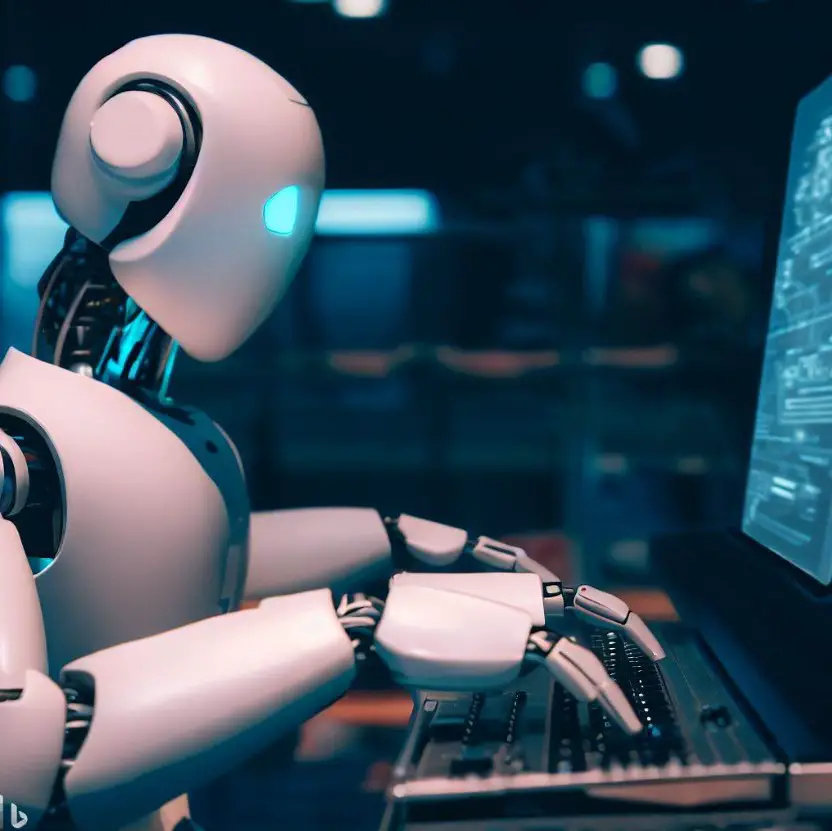
I’m Dave, a passionate advocate and follower of all things AI. I am captivated by the marvels of artificial intelligence and how it continues to revolutionize our world every single day.
My fascination extends across the entire AI spectrum, but I have a special place in my heart for AgentGPT and AutoGPT. I am consistently amazed by the power and versatility of these tools, and I believe they hold the key to transforming how we interact with information and each other.
As I continue my journey in the vast world of AI, I look forward to exploring the ever-evolving capabilities of these technologies and sharing my insights and learnings with all of you. So let’s dive deep into the realm of AI together, and discover the limitless possibilities it offers!
Interests: Artificial Intelligence, AgentGPT, AutoGPT, Machine Learning, Natural Language Processing, Deep Learning, Conversational AI.

