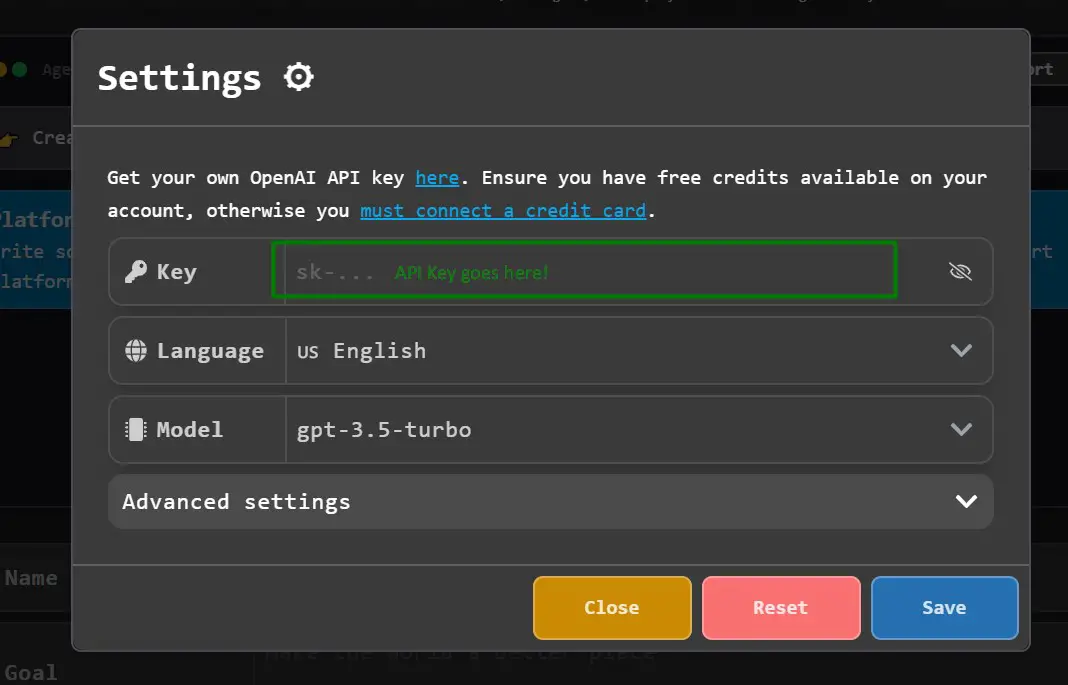Replace AgentGPT API key directly from the Settings interface. With the advent of powerful language models like GPT-4 from OpenAI, many developers have been looking for ways to customize their interfaces with their own personal GPT APIs.
One such case arises in the context of the AgentGPT interface, where the standard setup uses the ChatGPT API. This article aims to guide you through the process of replacing the ChatGPT API with a personal GPT API in the AgentGPT interface.
We will discuss the possible alternatives and provide additional context to facilitate a better understanding.
Please note that this guide assumes that you have a working personal GPT API that’s compatible with the GPT-4 architecture.
Initial Steps
Table of Contents
Before replacing the API, it’s essential to check if the feature request or a similar request has not been suggested before. To do this, you should search through the Ideas in Discussions and the Issues on the platform where your software is hosted.
In the context of AgentGPT, it would be best to search through the GitHub repository for any similar feature requests or discussions.
Replacing the ChatGPT API in AgentGPT Key Interface
Here is a step-by-step guide to replacing the ChatGPT API with your personal GPT API:
- Access the AgentGPT Interface Source Code: Start by accessing the source code of the AgentGPT interface. It is typically hosted in a repository on a version control platform like GitHub.
- Identify the API Calls: Look for instances where the ChatGPT API is being called. These instances could be in a variety of forms, such as a direct function call, a request to a specific endpoint, or a method that wraps around the API call.
- Replace the API Calls: Replace each instance of the ChatGPT API call with your personal GPT API call. Make sure to adjust the parameters and endpoints to align with the specifications of your personal API.
- Test the Integration: After replacing all instances, it’s important to test the new integration. Ensure that the API responses are being handled correctly and that the interface is functioning as expected.
You can also replace AgentGPT API Key directly from its web browser interface
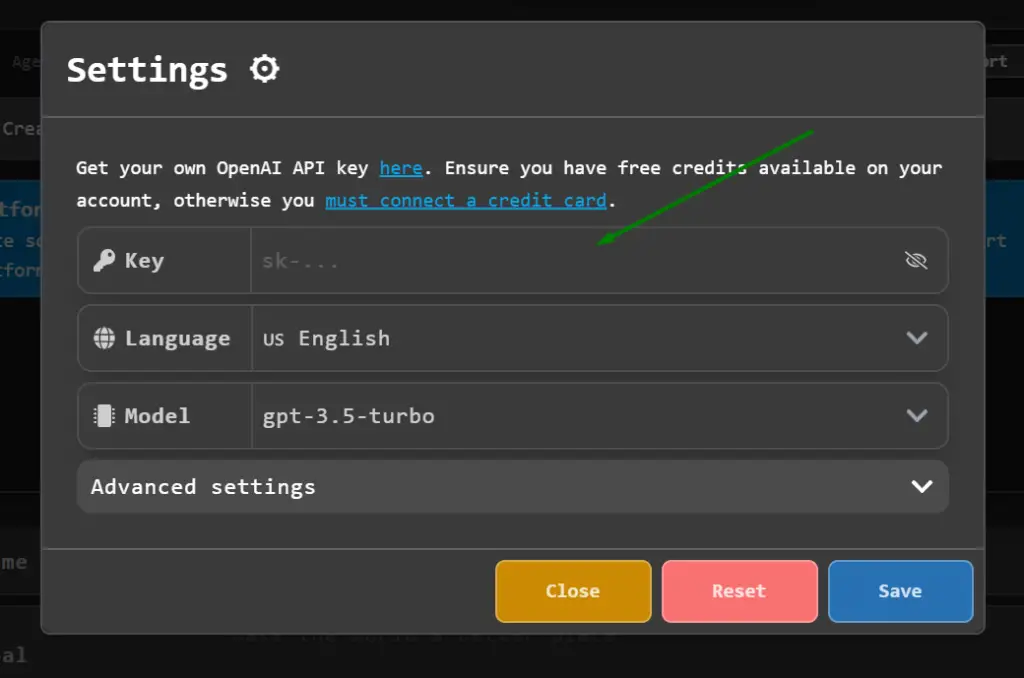
Alternatives to ChatGPT API Use in AgentGPT API Key Settings
In case you’re looking for alternatives to a personal GPT API, consider using auto-GPT. Auto-GPT is a tool that allows you to automatically generate text using the GPT model. It comes with its API, which you can use to replace the ChatGPT API in the AgentGPT interface.
Additional Context
It’s important to note that while replacing the API, there might be differences in how the new API handles requests and responses. This can affect the functioning of the AgentGPT interface. Make sure to adjust the API handling code in the interface as per your personal GPT API’s specifications.
In the end, if submitting an issue to a GitHub repo, do ensure that your issue title is concise, descriptive, and in title casing. Recheck the existing issues to make sure this feature has not been requested yet, and provide enough information for the maintainers to understand and evaluate this request.
Conclusion
Replacing the ChatGPT API with a personal GPT API can provide more control over the language model’s behaviour and capabilities. It also allows for customization and improvements based on specific use cases. Following the above steps, you can easily replace the ChatGPT API in the AgentGPT interface, ensuring more control over the results that AgentGPT gets you. If you’re using your own API key, you can even try GPT 4 API key, and supercharge your GPT Agents.
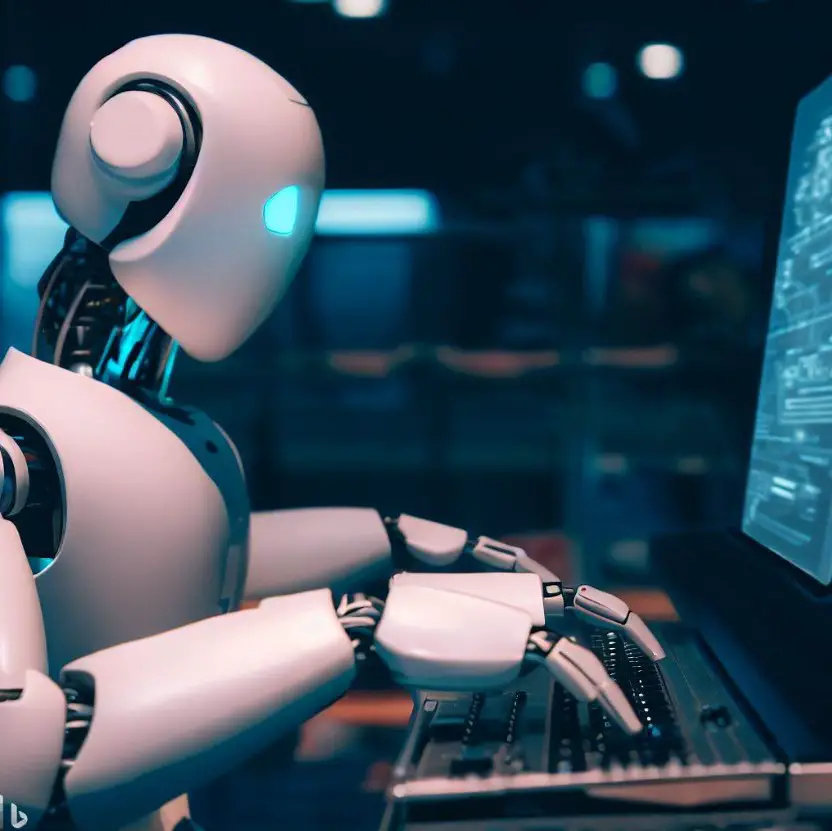
I’m Dave, a passionate advocate and follower of all things AI. I am captivated by the marvels of artificial intelligence and how it continues to revolutionize our world every single day.
My fascination extends across the entire AI spectrum, but I have a special place in my heart for AgentGPT and AutoGPT. I am consistently amazed by the power and versatility of these tools, and I believe they hold the key to transforming how we interact with information and each other.
As I continue my journey in the vast world of AI, I look forward to exploring the ever-evolving capabilities of these technologies and sharing my insights and learnings with all of you. So let’s dive deep into the realm of AI together, and discover the limitless possibilities it offers!
Interests: Artificial Intelligence, AgentGPT, AutoGPT, Machine Learning, Natural Language Processing, Deep Learning, Conversational AI.