The rapidly evolving world of artificial intelligence offers a multitude of tools and services that can revolutionize the way we interact with technology. Among these groundbreaking advancements, the ChatGPT API by OpenAI stands out as a beacon for developers, enthusiasts, and hobbyists eager to delve into the realm of conversational AI. This gateway to innovation begins with a simple yet vital step: registration on the OpenAI platform to acquire the API keys. Secure handling of these keys is not just a best practice but a critical component of responsible API usage. As we embark on this instructional journey, we aim to demystify the process of using the ChatGPT API, paving the way for you to harness its full potential, from understanding its documentation to crafting your very first API request.
OpenAI API registration and keys
Table of Contents
Unlocking the Power of AI: A Step-by-Step Guide to Gaining API Access from OpenAI for ChatGPT
The era of artificial intelligence has transformed the digital landscape, and one of the juggernauts propelling this revolution is OpenAI’s ChatGPT. Harnessing ChatGPT through its API offers a plethora of opportunities for tech enthusiasts, developers, and businesses alike to integrate advanced conversational capabilities into their applications. Here’s the clear-cut method to get you started with API access from OpenAI for ChatGPT.
Step 1: Sign Up for OpenAI
Before you can access the API, you need to be a registered user on the OpenAI platform. Navigate to the OpenAI website and hit the sign-up button. Fill in the required details, verify your email address, and create a strong password. A well-secured account is the foundation for working with AI tools.
Step 2: API Keys Generation
Log into your OpenAI account. The dashboard presents a straight path to ‘API’ on the navigation panel. Click on it. Here, you’ll find the section to manage API keys. Select ‘Create New Key,’ and the system will generate a unique API key for you. This key is what connects your application to OpenAI’s goldmine of AI capabilities. Treat it like a password; it’s the passport for your AI journey.
Step 3: Understand the Pricing Structure
OpenAI operates on a use-based pricing model. Accordingly, familiarize yourself with the cost associated with API calls. Knowing the financial implications of your usage is essential for managing your budget and avoiding unexpected expenses. Make informed decisions based on the OpenAI pricing tiers which accommodate different levels of usage.
Step 4: Review Documentation
Before diving into coding, allocate time to pore over the official API documentation provided by OpenAI. This is where the know-how is. The documentation contains critical data on endpoints, parameters, and error handling. It’s the blueprint for achieving a seamless integration of the ChatGPT API into your systems.
Step 5: Start Coding
With the API keys in hand and a thorough understanding of the documentation and pricing, you’re set to start coding. Use the provided code snippets and libraries that OpenAI offers in various programming languages to connect your application. Whether it’s Python, Node.js, or another language, the available resources translate into a developer-friendly experience.
Step 6: Test Rigorously
Testing is a non-negotiable stage in employing the ChatGPT API. Forge test scenarios to ensure that the integration functions adeptly under different conditions. Iron out any issues before a full-fledged launch. Remember, an API’s reliability is only as good as its implementation and testing.
Step 7: Stay within Compliances
Understand and adhere to the terms of service stipulated by OpenAI. AI ethics and compliance with regulations such as GDPR are vital. Employ the ChatGPT API in a responsible manner; ensure data privacy and uphold ethical standards.
By following this guide, obtaining API access from OpenAI for ChatGPT becomes a straightforward process. It’s about being methodical—sign up, secure your keys, understand the costs, digest the docs, and start building. Testing and compliance are your safeguards. Embrace the future of AI communications by integrating ChatGPT into your digital solutions today. It’s smart, strategic, and bears the potential to revolutionize how we interact within the digital realm. Welcome to the vanguard of tech aficionados leveraging AI to push the boundaries. Prepare to innovate.
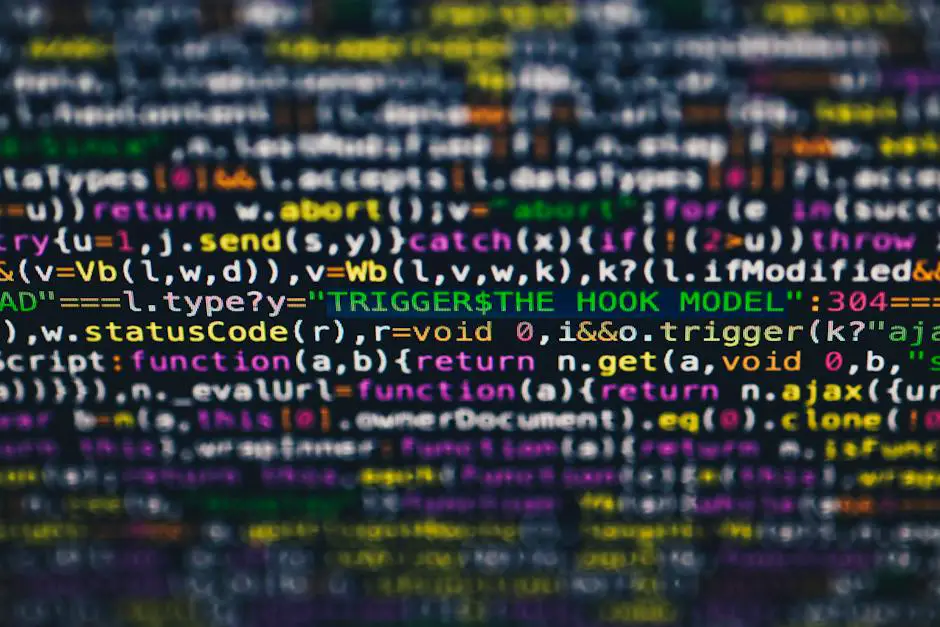
Understanding the OpenAI API documentation
Leveraging ChatGPT’s API to its full potential requires more than just a rudimentary setup; it demands a deep dive into its advanced features and optimization strategies. For tech enthusiasts eager to extract maximum efficiency and customization from the API, a comprehensive guide isn’t merely helpful—it’s essential.
After you’ve familiarized yourself with the initial steps of setting up and beginning to work with the ChatGPT API, it’s time to level up your usage. A guide that encompasses all facets of the API, from fine-tuning your requests to managing large-scale applications, can often be located directly within OpenAI’s own resources.
Utilize OpenAI’s Guides and Tutorials: OpenAI offers an array of in-depth guides and tutorials that cater to various levels of expertise. Seek out the advanced sections which typically include examples illustrating how to use context, manage long conversations, handle different types of content, and optimize for specific outcomes.
Engage with the Community: Communities, such as developer forums, GitHub repositories, or specialized Discord servers, often harbor treasure troves of information. Gleaning insights from peers can shine a light on the hidden capabilities of the ChatGPT API and reveal bespoke solutions to unique challenges.
Experiment with Different Parameters: Parameters like temperature, max tokens, and top p define the personality and verbosity of the model’s responses. Experimenting with them can fine-tune the results to better fit the application’s needs.
Explore the Cutting-Edge: Stay current with OpenAI’s changelog and announcements. Any new features or adjustments to existing ones will be detailed here, and being among the first to adopt these changes can put you ahead of the curve.
Optimization for Scale: If building high-scale applications, delve into best practices for efficient API calls, caching strategies, and asynchronous operations. The API’s capabilities to batch requests or use webhooks can prove pivotal.
Monitor and Analyze: Chain the API with analytics tools to monitor its usage and performance. Detailed logs and metrics will pinpoint areas for improvement or scaling, ensuring sustained performance and cost-efficiency.
Automate for High Availability: In scenarios that demand high availability, implementing redundancy and automatic failover mechanisms will ensure uninterrupted service. This might involve multiple API keys, load balancing, and constant health checks.
Security and Data Handling: Security is paramount. Enforce best practices in data encryption, secure API key storage, and understand the API’s data retention policies. Ensure GDPR, CCPA, or other applicable compliance if handling personal data.
Specific guides or documentation may also exist outside of these channels. It’s not uncommon for OpenAI to collaborate with educational platforms, providing comprehensive courses or certifications that include deep dives into the ChatGPT API. Keeping an eye on tech blogs, medium articles by OpenAI staff, or even preprints on arXiv can provide additional insights into cutting-edge usage of the ChatGPT API.
Remember, there is no end to learning, especially in the fast-paced realm of AI APIs. Stay hungry for knowledge, and constantly refine your approach. With diligence and a strategic mindset, mastery over the ChatGPT API’s features isn’t just attainable—it’s inevitable.

Photo by austindistel on Unsplash
Building your first API request
Step 8: Choose a Development Environment
Before you even begin writing code, decide on a development environment. For crafting an API request, lightweight code editors such as Visual Studio Code or Sublime Text are surely adequate. If you’re aiming for a more integrated setup, consider using IDEs like PyCharm for Python or IntelliJ for Java. Efficiency is key here, and being comfortable in your development environment significantly shortens the development cycle.
Step 9: Set Up the Request Framework
To execute an API request, you’ll need a framework for handling HTTP requests. Libraries such as Axios for JavaScript, requests for Python, or HttpClient for .NET simplify the process of sending and receiving HTTP data. Install the necessary package using your language’s package manager—’npm’ for Node.js, ‘pip’ for Python, or ‘NuGet’ for .NET, to list a few examples.
Step 10: Structure Your API Request
Every API request is a structured call that includes a URL, a method (GET, POST, PUT, DELETE, etc.), headers, and sometimes a body for POST or PUT requests. In this instance, crafting a POST request that passes a prompt to the ChatGPT API in JSON format will be the main focus. Ensure to set the ‘Authorization’ header with your API key for authentication and ‘Content-Type’ to ‘application/json’ to indicate the payload format.
Step 11: Write the Code
Initiate the request by typing out the code. Use descriptive variable names for readability and maintainability. Follow best practices and catch any exceptions that might occur during the API call to prevent your application from crashing and to make debugging easier.
import requests
api_url = "https://api.openai.com/v1/engines/davinci-codex/completions"
api_key = "your-api-key-here"
headers = {
"Authorization": f"Bearer {api_key}",
"Content-Type": "application/json",
}
data = {
"prompt": "Translate the following English text to French: '{}'",
"max_tokens": 60
}
response = requests.post(api_url, headers=headers, json=data)
print(response.json())
Step 12: Send the API Request and Handle the Response
Run the code to send the request. If successful, ChatGPT will return a JSON response containing the answer. Convert this JSON response into a usable format within your application. Handle errors by checking the status code and response messages, ensuring you understand why a request may have failed and what to do about it.
Step 13: Iterate and Improve
Send different prompts, alter model parameters such as ‘temperature’ for more creative responses, or change the ‘max_tokens’ to adjust response length. Iterate to find the optimal settings for your specific use case.
Following these steps will allow you to craft and execute your first API request to ChatGPT efficiently. By capitalizing on robust libraries and the well-documented OpenAI API, creating innovative applications that leverage the power of AI models like ChatGPT just became a lot more accessible. Embrace the cutting edge, but remember to execute responsibly, with an eye out for efficiency, scalability, and security.
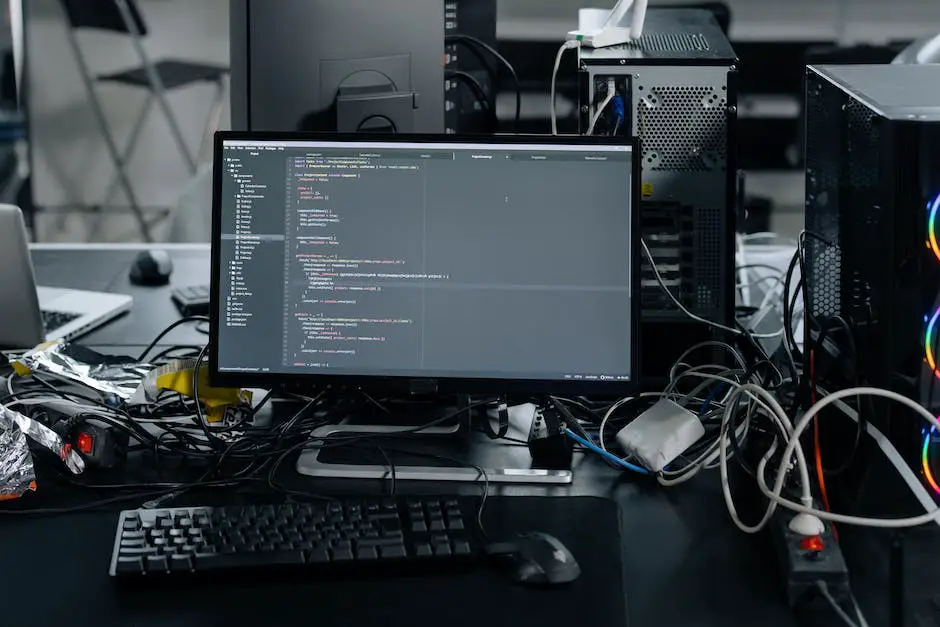
Armed with newfound knowledge and practical experience in crafting API requests, our exploration transcends the technicalities and grants us the prowess to build, innovate, and contribute to the dynamic field of AI. The seamless integration of the ChatGPT API into our projects is not merely an expansion of our skillset; it’s a testament to the commitment to learning and the relentless pursuit of mastery. Let these newfound skills empower your creative endeavors and fuel the continuous journey of discovery in the limitless world of conversational AI.
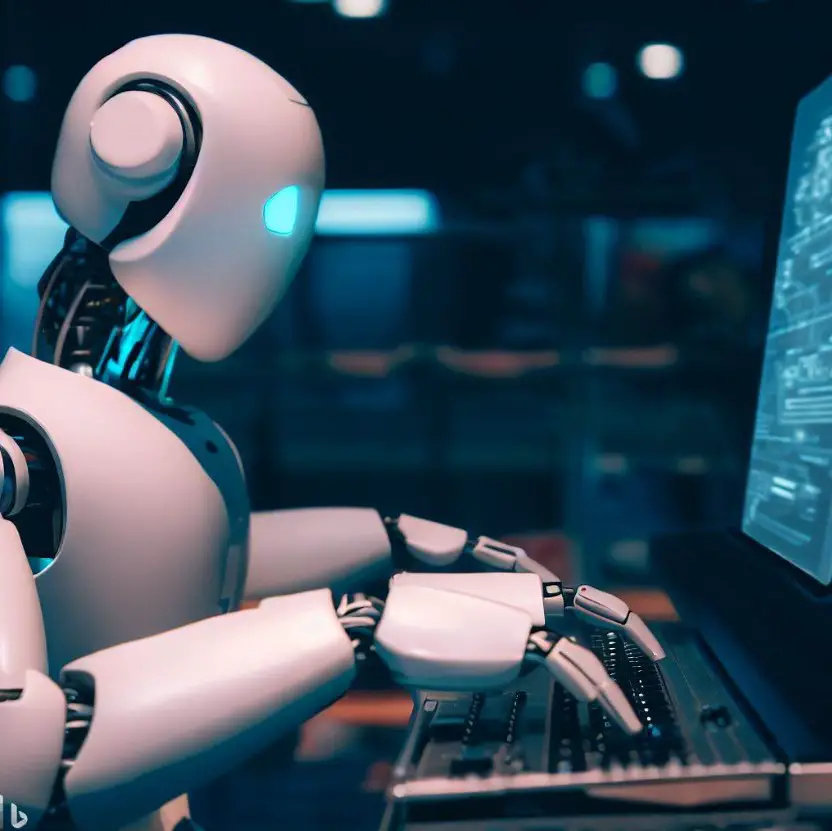
I’m Dave, a passionate advocate and follower of all things AI. I am captivated by the marvels of artificial intelligence and how it continues to revolutionize our world every single day.
My fascination extends across the entire AI spectrum, but I have a special place in my heart for AgentGPT and AutoGPT. I am consistently amazed by the power and versatility of these tools, and I believe they hold the key to transforming how we interact with information and each other.
As I continue my journey in the vast world of AI, I look forward to exploring the ever-evolving capabilities of these technologies and sharing my insights and learnings with all of you. So let’s dive deep into the realm of AI together, and discover the limitless possibilities it offers!
Interests: Artificial Intelligence, AgentGPT, AutoGPT, Machine Learning, Natural Language Processing, Deep Learning, Conversational AI.





